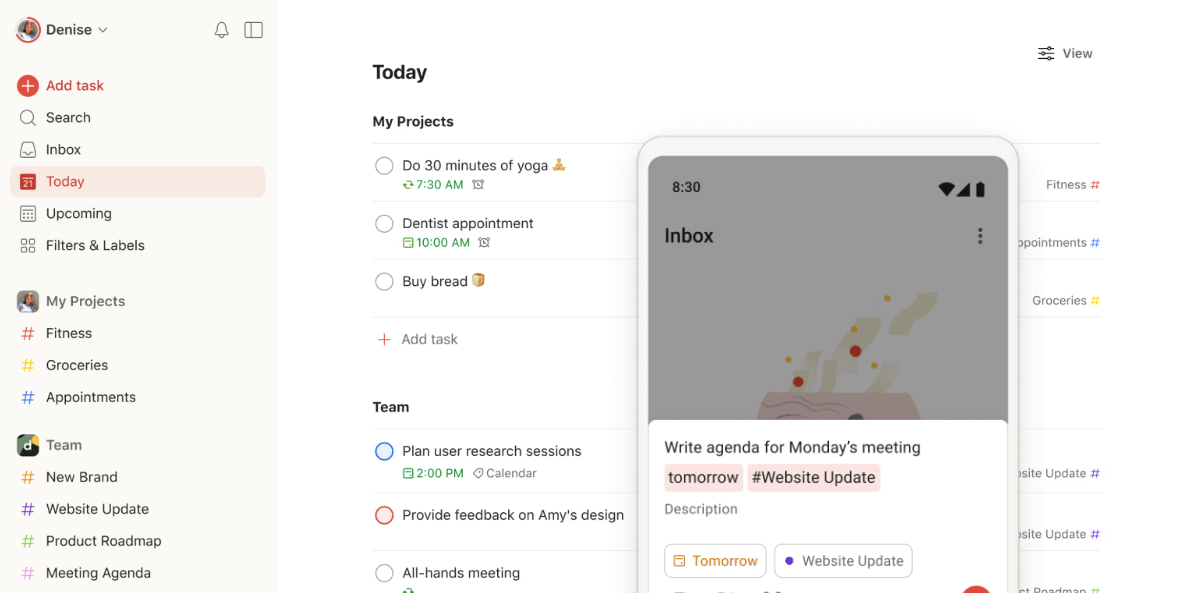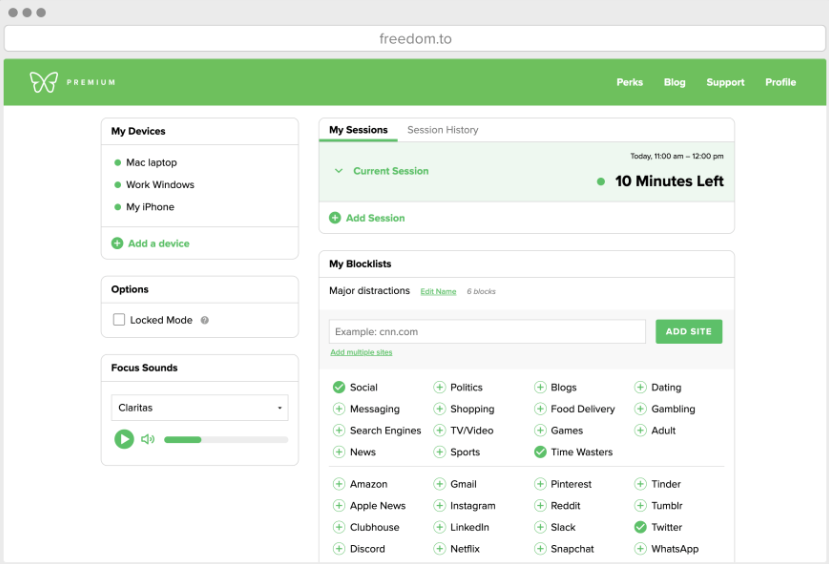The Organize Cycle of the Second Brain
In this article, we will delve into the Organize Cycle, one of the fundamental components of Tiago Forte’s Second Brain methodology. This cycle is essential for managing knowledge efficiently and enhancing personal productivity by ensuring that all captured information is systematically arranged for easy retrieval and use.
Introduction to the Organize Cycle
The Organize Cycle is a crucial step in the CODE framework (Capture, Organize, Distill, Express) of the Second Brain methodology. It involves structuring the information collected during the Capture phase in a way that makes sense and facilitates future access and use. Effective organization reduces cognitive load, enhances clarity, and supports more informed decision-making.

Fundamentals of the Organize Cycle
Theoretical Principles:
The necessity of organizing information is supported by various theoretical principles, including cognitive load theory, which suggests that organizing information helps in reducing mental burden and improving focus and efficiency.
Benefits:
Organizing information offers several benefits:
- Ease of Access: Quickly find and retrieve information when needed.
- Mental Clarity: Reduces clutter, providing a clear mental space.
- Efficiency: Saves time and effort, increasing overall productivity.
The PARA Method
Tiago Forte’s PARA method (Projects, Areas, Resources, Archive) is a structured approach to organizing information.
Overview of PARA:
- Projects: Outcomes you are actively working towards.
- Areas: Long-term responsibilities you want to maintain.
- Resources: Topics or materials of interest that may be useful in the future.
- Archive: Information that is no longer active but might be useful as a reference.
Detailed Explanation:
- Projects:
Projects are defined as specific outcomes you are working to achieve. Each project should have a clear goal and a timeline. Organize project-related information into dedicated folders or sections. - Areas:
Areas are long-term responsibilities or areas of focus, such as health, finance, or professional development. These areas require ongoing attention and maintenance. Organize information by categories to ensure that everything related to a particular area is grouped together. - Resources:
Resources include references, materials, and information that might be useful in the future. These can range from articles and books to tools and techniques. Categorize resources by topic or type to facilitate easy retrieval. - Archive:
The Archive is for information that is no longer active but might still be useful for reference. Archive old projects, outdated resources, and any other information that does not need immediate attention but should be preserved.
Tools for Organization
Digital Tools:
Several digital tools can enhance the organization process:
- Notion: Versatile tool for organizing information with rich media support, linking, and integration with other apps.
- Evernote: Excellent for capturing and organizing notes with tags and notebooks.
- Roam Research: Great for linking related information and creating a web of interconnected notes.
- Obsidian: Useful for creating a network of notes with bidirectional linking and markdown support.
Features Comparison:
- Notion: Best for comprehensive organization with databases and project management features.
- Evernote: Ideal for quick note-taking and web clipping.
- Roam Research: Perfect for creating interconnected knowledge maps.
- Obsidian: Suitable for detailed note-taking with a focus on linking and markdown.
Techniques for Organizing Information
Tagging and Categorization:
Use tags and categories to classify information, making it easier to find and retrieve. Create a consistent tagging system that is easy to remember and apply.
Internal Links:
Utilize internal links to connect related information, creating a network of knowledge. This helps in navigating between different pieces of information seamlessly.
Visual Organization:
Employ visual organization techniques such as mind maps and diagrams to provide a clear and intuitive structure for your information.
Best Practices for Organizing Information
Consistency:
Develop a consistent routine for organizing information. Regularly update and maintain your organizational system to ensure it remains effective.
Revisão Regular:
Revise periodicamente suas informações organizadas para garantir que sejam atuais e relevantes. Isso ajuda a manter sua base de conhecimento limpa e útil.
Flexibility:
Be flexible and adjust your organizational system as your needs and priorities change. A rigid system can become a hindrance, so adapt it to suit your workflow.
Tips and Tricks
Automation:
- Automation Tools: Use tools like Zapier or IFTTT to automate parts of the organization process. For example, set up automations that move important emails to specific folders or automatically organize documents into predefined categories.
- Scripts and Macros: Create scripts or macros that can automatically classify new files or notes into their respective categories, saving time and manual effort.
Customization:
- Personal Adjustment: Adapt the organization system to your individual needs. If you prefer a visual approach, use apps that support diagrams and mind maps. If you work better with lists, utilize tools that offer a robust list structure.
- Tool Preferences: Choose tools that best fit your working style. For example, use Notion if you prefer a more visual and integrated approach, or Evernote if you value quick and efficient information capture.
- Organization Format: Decide on the format that works best for you—whether it’s tags, folders, or internal links. This ensures that the organization is intuitive and easy to maintain.
- Flexibility and Iteration: Allow yourself to adjust and improve your organization system over time. Test new techniques and tools, and adapt as needed to optimize efficiency and clarity.
Conclusion
For an article on the Organize Cycle to be complete, it’s crucial to cover everything from the theory and fundamentals to applicable practices and recommended tools. Including practical examples and useful tips is also essential so readers can apply the concepts to their own knowledge management routines.