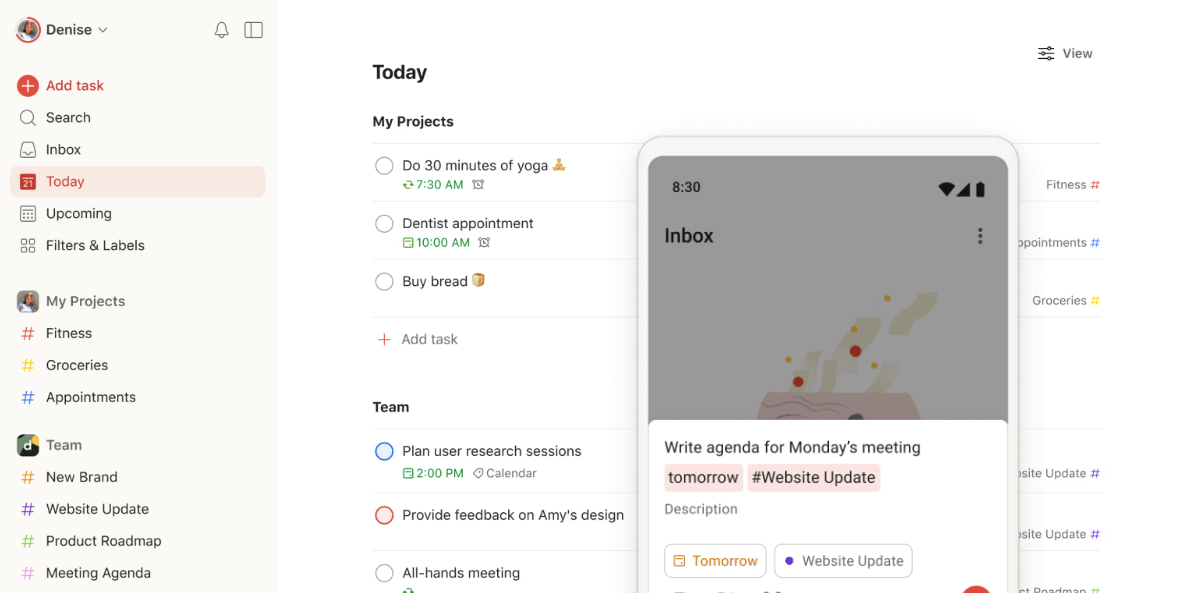The 10 Best Automation Apps to Organize Your Day
Organizing your daily tasks can be challenging, especially with the increasing number of responsibilities we have to manage. Fortunately, technology offers a wide range of automation apps to help us maximize productivity and reduce stress. Here are the 10 best automation apps that can transform your daily routine.
1. Todoist
Todoist is one of the most popular task management apps available today. It allows you to organize your daily tasks, projects, and deadlines all in one place, providing a clear overview of your responsibilities.
Key Features:
- Task prioritization with levels of importance
- Creation of subtasks and projects
- Setting reminders and deadlines
- Collaboration with others, allowing project sharing and task delegation
- Integration with other tools like Google Calendar, Dropbox, and Slack
Cost: Todoist offers a free plan with basic features. The Premium plan costs $4 per month, and the Business plan costs $6 per user per month.
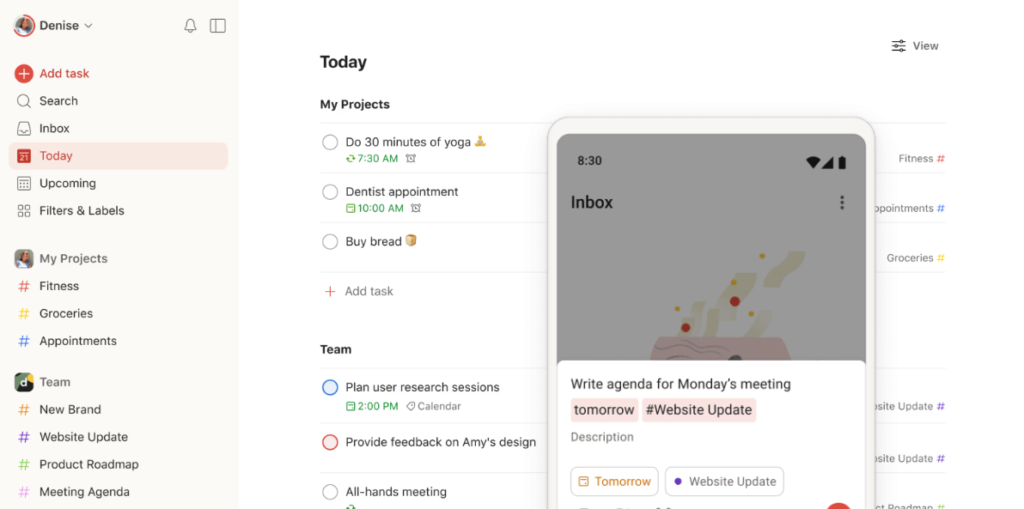
2. Trello
Trello is a project management tool based on the Kanban method, where you can organize your tasks into cards and boards, making management visual and intuitive.
Key Features:
- Creation of boards, lists, and cards to organize tasks
- Addition of attachments, checklists, and due dates to cards
- Real-time comments and collaboration with team members
- Various views, such as calendar and timeline
Cost: Trello has a free plan. The Business Class plan costs $10 per user per month, and the Enterprise plan starts at $17.50 per user per month.
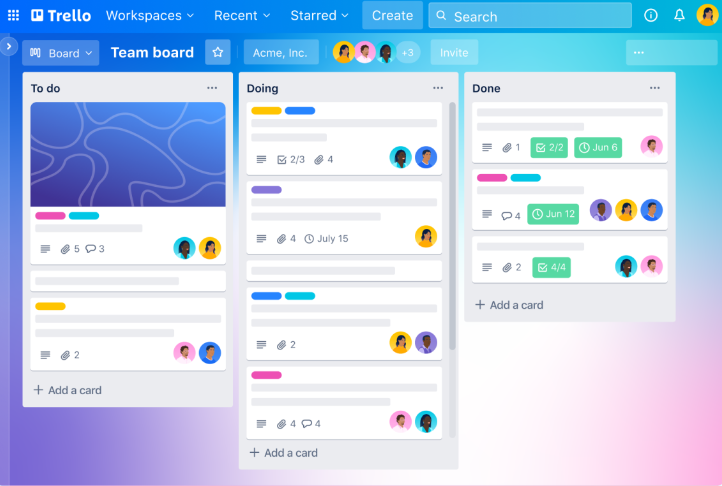
3. Asana
Asana is a robust project management platform, ideal for teams needing to coordinate and manage complex work.
Key Features:
- Kanban boards and task lists
- Timelines and calendars
- Goal setting and progress tracking
- Integration with over 100 tools, including Google Drive, Slack, and Microsoft Teams
Cost: Asana offers a free plan. The Premium plan costs $10.99 per user per month, and the Business plan costs $24.99 per user per month.
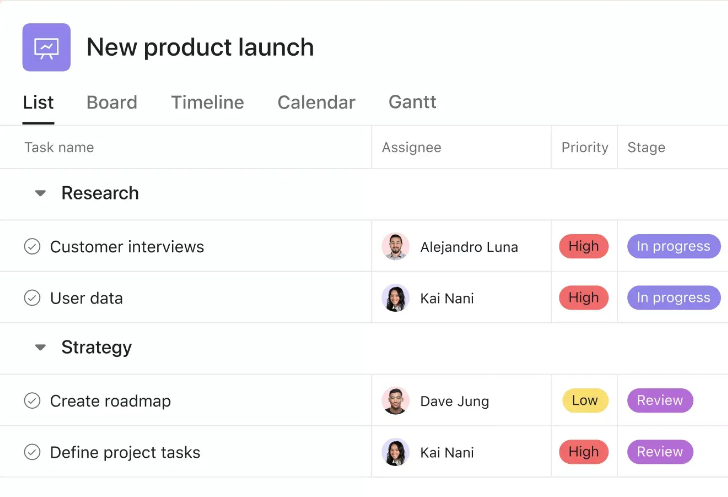
4. ClickUp
ClickUp is a task and project management tool with a wide range of features, making it a comprehensive solution for work management.
Key Features:
- Creation of tasks, subtasks, and checklists
- Task automation based on predefined conditions
- Various views, such as lists, boards, calendars, and mind maps
- Integration with over 1,000 tools, including Google Drive, Slack, and Trello
Cost: ClickUp offers a free plan. The Unlimited plan costs $5 per user per month, and the Business plan costs $12 per user per month.
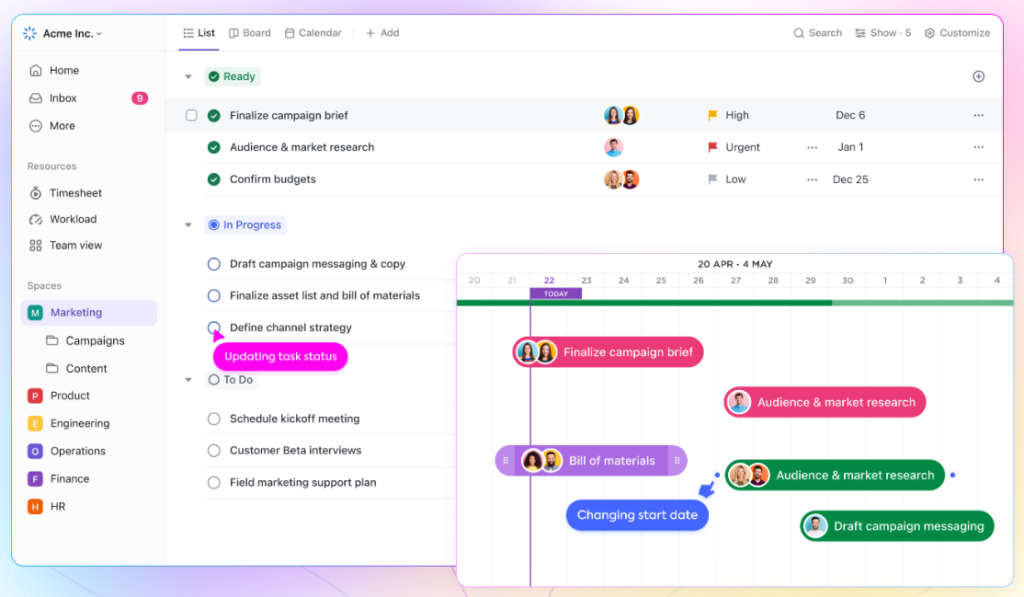
5. Any.do
Any.do is a personal task list and organization app that helps capture, organize, and prioritize your daily activities efficiently.
Key Features:
- Voice task capture
- Integration with Siri and Google Assistant
- Smart suggestions based on time and location
- Reminders and task lists organized by categories like today, personal, and work
Cost: Any.do offers a free plan. The Premium plan costs $3 per month, and the Teams plan costs $5 per user per month.
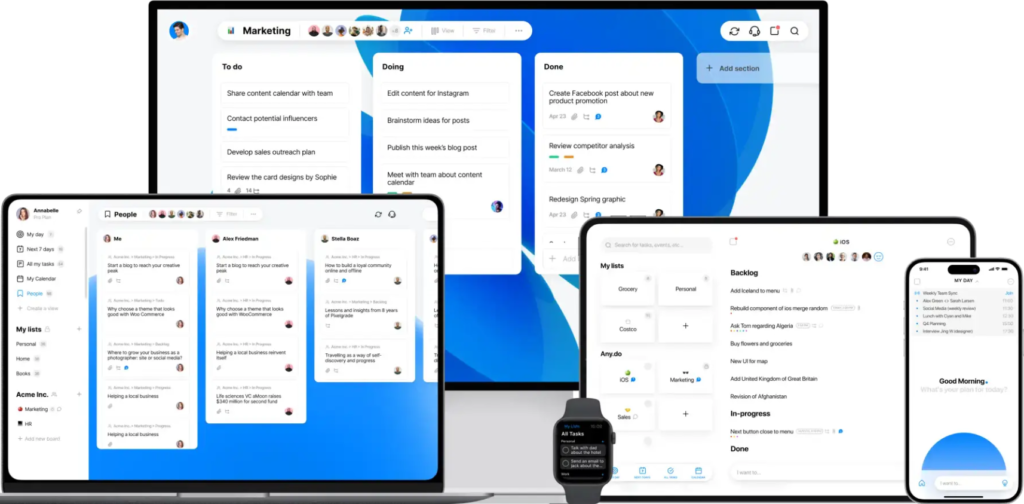
6. Morgen
Morgen is a scheduling app that integrates all your calendars, making it easy to schedule meetings and appointments based on everyone’s availability.
Key Features:
- Integration with multiple calendars
- Creation of personalized scheduling links
- Automatic availability checking
- Intuitive and easy-to-use interface
Cost: Morgen offers a free plan. Paid plans start at $6 per month for the Personal plan and $14 per month for the Pro plan.
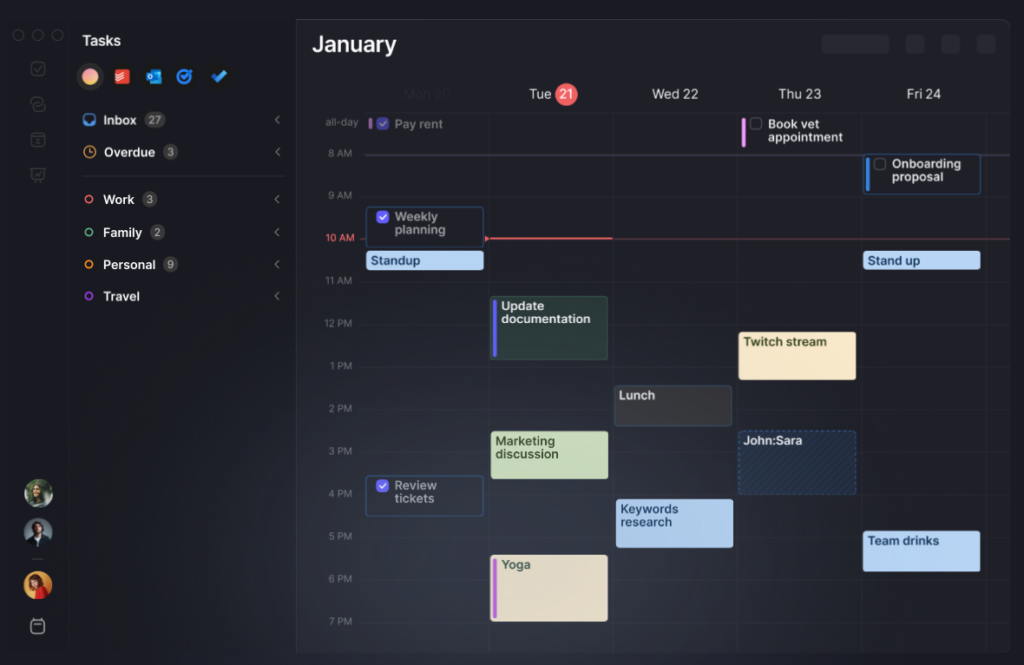
7. Deepstash
Deepstash is an app that organizes ideas and content into small summaries, helping you learn and get inspired by various topics.
Key Features:
- Consumption and creation of content organized into topics like productivity, finance, and leadership
- Knowledge library with curated ideas
- Hashtag system to personalize displayed content
Cost: Deepstash is entirely free to use.
8. Calendar.com
Calendar.com is a scheduling and time management tool that unifies personal and professional calendars, helping to avoid scheduling conflicts and facilitating appointment booking.
Key Features:
- Custom time slots and event templates
- Shareable calendar links for easy scheduling
- Synchronization of personal and work calendars
- Calendar usage analysis for valuable insights
Cost: Calendar.com offers a free plan. Paid plans start at $25 per month for the Standard plan and $30 per month for the Pro plan.
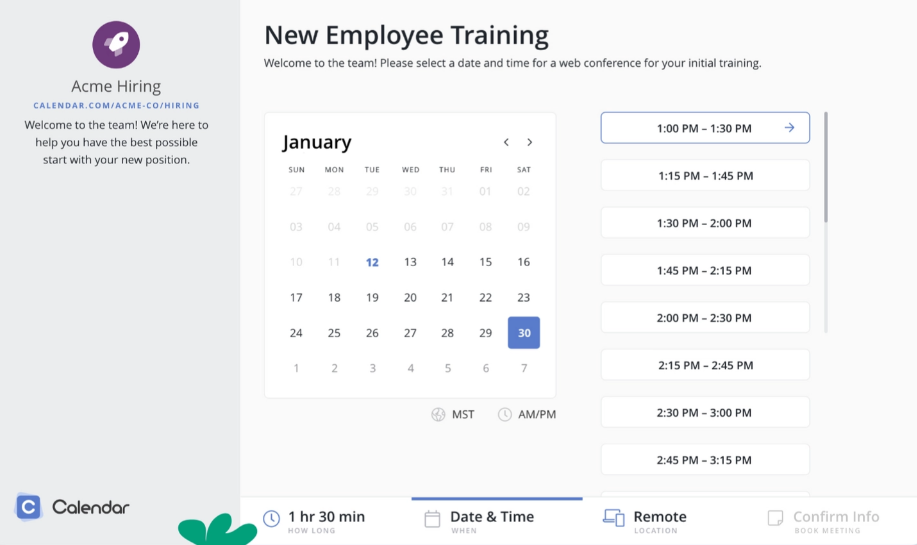
9. LastPass
LastPass is a password manager that stores and secures your passwords and other sensitive information in one place.
Key Features:
- Strong password generation
- Multi-factor authentication
- Dark web monitoring
- Secure storage of confidential information like Wi-Fi passwords and insurance cards
Cost: LastPass has a free plan. The Premium plan costs $3 per month, and the Family plan costs $4 per month. Business plans start at $4 per user per month.
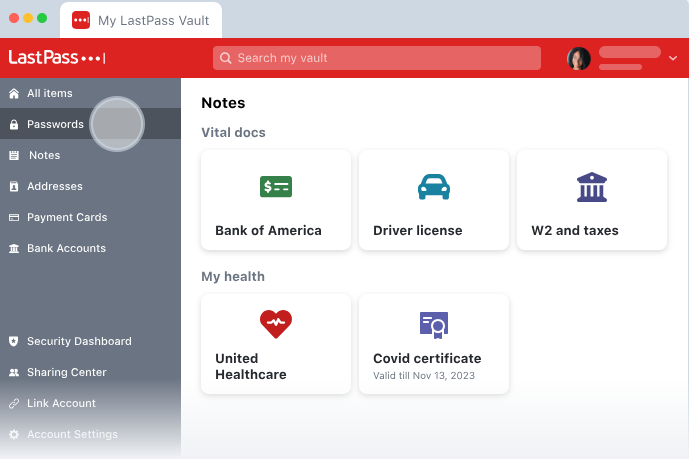
10. Basecamp
Basecamp is a project management platform that centralizes all project information in one place, facilitating team communication and organization.
Key Features:
- Task boards and to-do lists
- Real-time notifications and updates
- Integration of important documents and files
- Centralized communication to keep everyone informed
Cost: Basecamp offers a single plan that costs $99 per month for unlimited teams and projects.
These apps offer a variety of features and prices, providing options for different organizational and productivity needs. Choose those that best suit your work style and see how your efficiency can significantly increase!