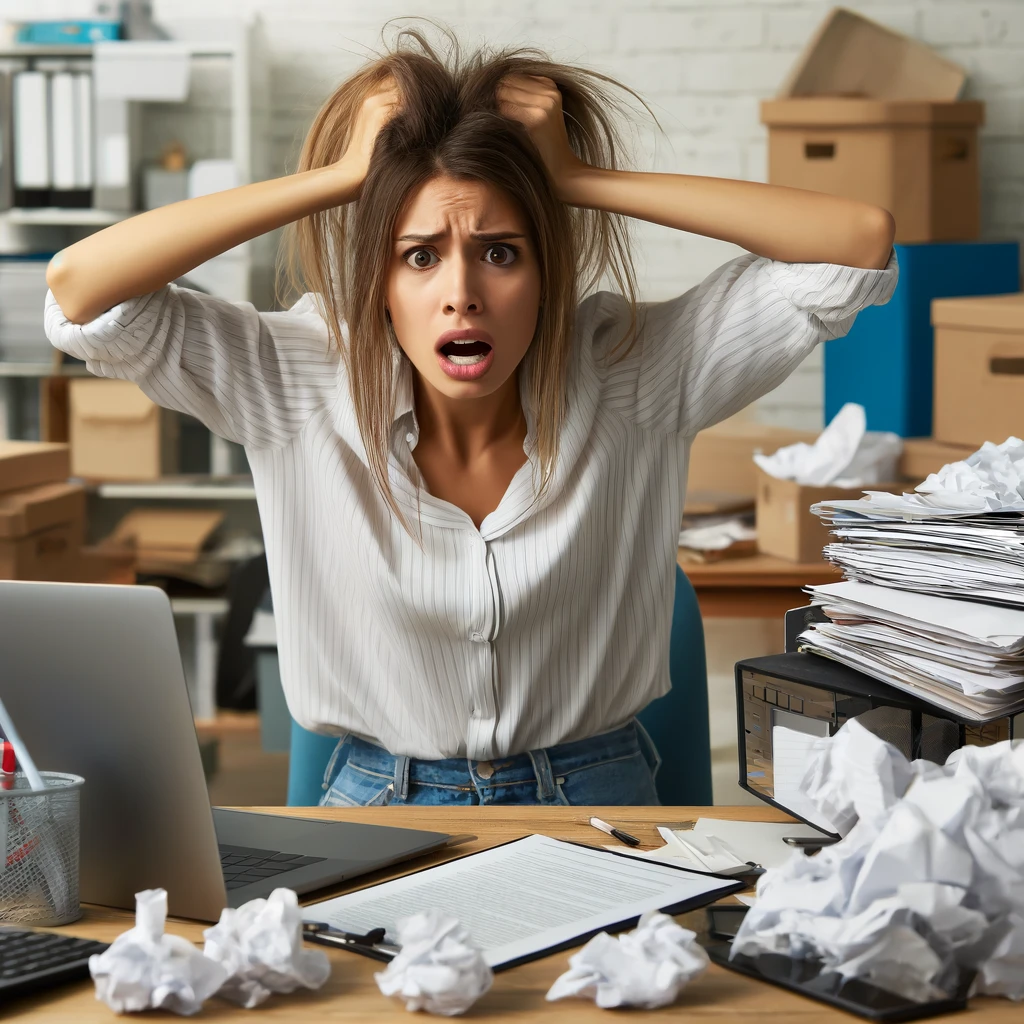Learn How to Create a Schedule to Manage Your Tasks
Creating an effective schedule is key to managing tasks efficiently, increasing productivity, and reducing stress. Here’s a comprehensive guide to help you craft a daily schedule that works for you.
Step 1: List Your Tasks
Begin by making a list of all the tasks you need to accomplish. Include both personal and professional tasks, as well as recurring activities like meetings or exercise. Writing everything down helps you get a clear picture of what needs to be done.

Step 2: Prioritize Your Tasks
Once you have your list, prioritize the tasks based on their importance and urgency. Ask yourself questions like:
- Which tasks have strict deadlines?
- Which tasks are most critical to your goals?
- Which tasks can wait?
Mark each task as high, medium, or low priority. This helps you focus on what truly matters and ensures that you tackle the most important tasks first.
Learn how to prioritize your tasks in this article here.
Step 3: Assign Deadlines
Next, assign deadlines to each task. Deadlines help you stay on track and ensure that tasks are completed on time. Even for personal tasks, setting deadlines can help you stay accountable and manage your time effectively.
Step 4: Estimate Task Duration
Estimate how long each task will take. Be realistic to avoid overloading your schedule. Consider using time estimation techniques such as:
- Expert judgment: Ask someone with experience in similar tasks.
- Analogous estimation: Compare with similar past tasks.
- Parametric estimation: Scale based on known quantities.
- PERT estimation: Use optimistic, pessimistic, and most likely estimates to calculate an average.
Step 5: Identify Recurring Events
Identify any recurring events that happen regularly, such as weekly team meetings or monthly reports. Mark these on your schedule to ensure they are accounted for and to avoid conflicts.
Step 6: Block Time for Important Tasks
Allocate specific blocks of time for your most important tasks, especially during your peak productivity hours. This helps you focus without interruptions. Schedule meetings, calls, and other less critical activities during your less productive times.
Step 7: Include Contingency Time
Build in contingency time for unexpected interruptions and emergencies. Life is unpredictable, and having buffer time helps you handle surprises without derailing your entire schedule. Aim to reserve about 25% of your day for these contingencies.
Step 8: Create a Visual Schedule
Use tools like calendars or scheduling apps to create a visual representation of your schedule. Color-coding tasks by priority can help you quickly see what needs to be done. Regularly reviewing your schedule ensures that you stay on top of your tasks and can make adjustments as needed.
Step 9: Review and Adjust Regularly
Finally, review and adjust your schedule regularly. Assess what is working and what isn’t, and make necessary changes. Flexibility is key to effective time management, so be prepared to adapt your schedule as projects evolve and new tasks arise.
By following these steps, you can create a schedule that not only helps you manage your tasks efficiently but also enhances your productivity and reduces stress. Start implementing these strategies today to take control of your time and achieve your goals.