How to Increase Your Productivity with Task Automation Tools
In today’s world, where time is a valuable and scarce resource, productivity has become an essential goal for professionals in various fields. The good news is that, with technological advancements, there are numerous task automation tools available to help us optimize our time and increase our efficiency. In this article, we’ll explore how you can boost your productivity using these automation tools.
What Are Task Automation Tools?
Task automation tools are software or applications that perform repetitive and time-consuming tasks automatically, without the need for constant human intervention. They are designed to simplify processes, reduce errors, and free up time so that you can focus on more strategic and creative activities.

Benefits of Task Automation
- Time Savings: By automating routine tasks, you free up time to dedicate to activities that require more attention and creativity. Read our article with tips to save time at work.
- Error Reduction: Automation reduces the likelihood of human errors, ensuring tasks are completed accurately.
- Increased Efficiency: Automated processes are faster and more efficient, allowing you to handle more demands in less time.
- Consistency: Automation tools ensure that tasks are performed consistently, following the same standards every time.
- Scalability: With automation, you can manage a larger volume of work without the need to increase your team.
Essential Task Automation Tools
1. Zapier
Zapier is one of the most popular automation tools, allowing the integration of different applications and services. With it, you can create “Zaps,” which are automated workflows between apps. For example, you can set up a Zap to automatically add new leads from a contact form on your website to a Google Sheets spreadsheet.
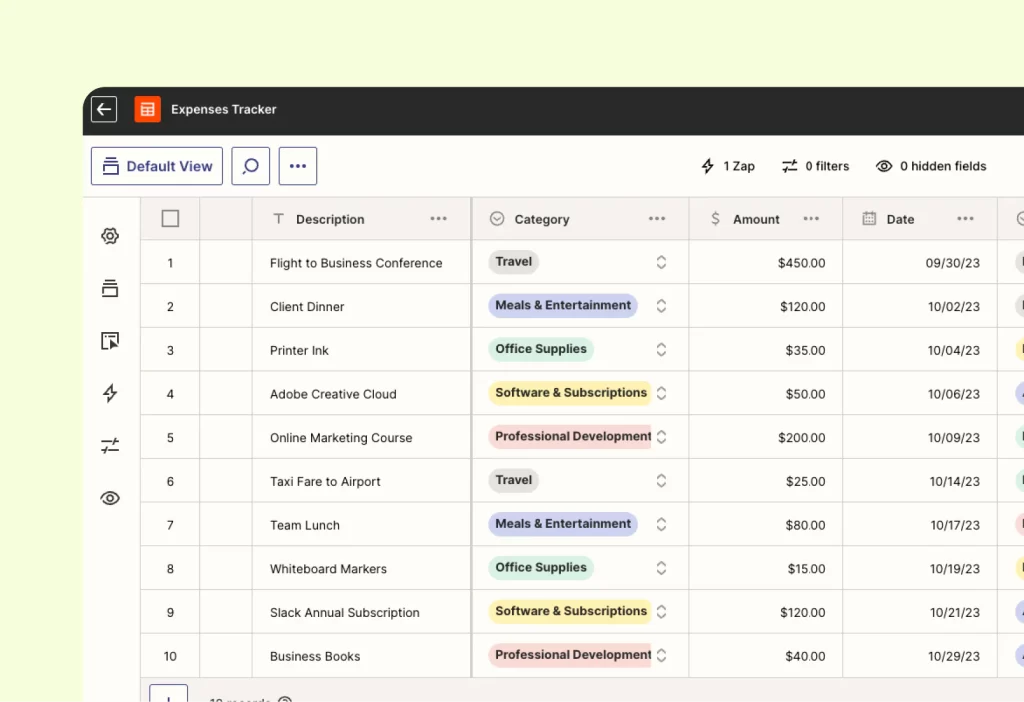
2. IFTTT (If This Then That)
IFTTT is another powerful tool that allows you to create connections between different online services. With its “recipes,” you can automate tasks such as saving email attachments directly to Dropbox or receiving notifications when a specific keyword is mentioned on Twitter.
3. Trello
Although Trello is widely known as a project management tool, it also offers automation through its feature called “Butler.” With Butler, you can create rules, buttons, and commands that automate repetitive tasks within your Trello boards.
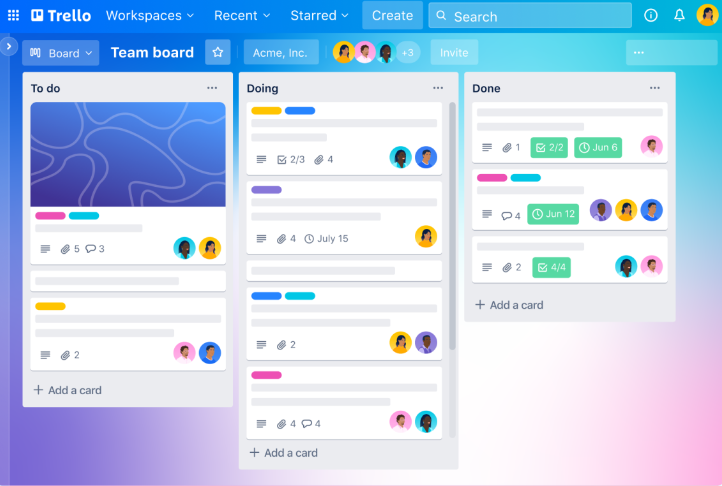
4. Microsoft Power Automate
Part of the Microsoft suite, Power Automate allows you to automate workflows between Microsoft applications and third-party services. It is an excellent choice for companies that already use Office 365, as it offers seamless integration with applications like Outlook, SharePoint, and Teams.
5. Automations.io
Automations.io is an alternative to Zapier, offering a simple interface to create automations between various popular business tools like Salesforce, Mailchimp, and Slack. It allows you to create complex workflows based on specific conditions.
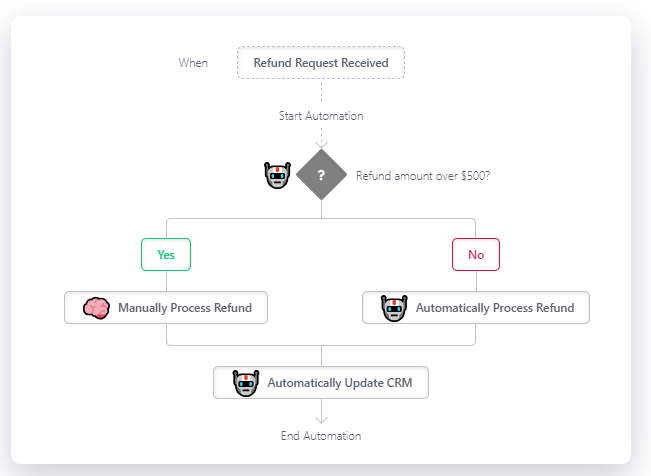
How to Implement Task Automation
- Identify Repetitive Tasks: Make a list of tasks that you regularly perform and that consume a lot of time.
- Choose the Right Tools: Based on your needs, select the automation tools that best fit.
- Set Up Automations: Follow the tools’ instructions to set up the automated workflows.
- Test and Adjust: Test your automations to ensure they are working as expected and make adjustments as necessary.
- Monitor and Optimize: Regularly monitor your automations to identify areas for improvement and optimization.
Conclusion
Task automation is a powerful strategy to increase your productivity and efficiency at work. With the right tools, you can save time, reduce errors, and focus on activities that really matter. Start by identifying the tasks that can be automated and explore the various tool options available in the market. Increasing your productivity has never been so easy and accessible!



